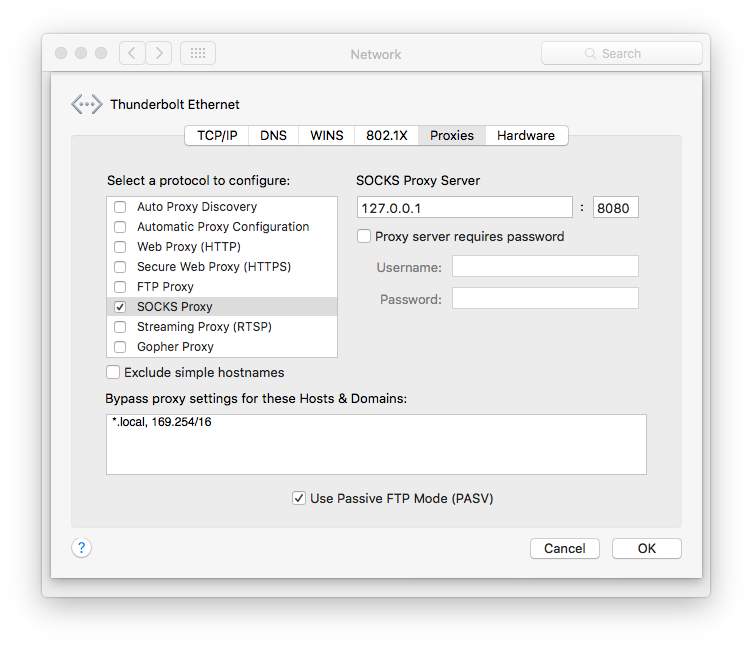I didn't know this trick:
https://www.gypthecat.com/using-ssh-as-a-socks-vpn-on-mac-os
This blog entry describes how to use your normal SSH connection as a SOCKS proxy for web requests.
Just connect to the SSH server with the -D option on port 8080
ssh -D 8080 -p [port number] [username]@[IP address or hostname]
On Mac OS X just enable the socks proxy in the Advanced tab of your network/wifi card:
And enter as SOCKS proxy server 127.0.0.1, on port 8080
But for a full vpn attempt over SSH, maybe I should look at this: